An on-screen keyboard (OSK), or “virtual keyboard,” allows the user to send keystrokes to the PC without the use of a physical keyboard. A mouse, touch screen, or other pointing device is used to “type” on the virtual keyboard on the monitor screen. On-screen keyboards are a great solution when an area rarely needs a keyboard or a physical keyboard is not accessible.
For the industrial touch screen user, an on-screen keyboard is particularly useful. Industrial HMI applications often present the user with screens and buttons for interaction with a PLC or other automation equipment, but occasionally the user will need to enter alpha or numeric data. An on-screen keyboard allows this minimal data entry without the need for a full dedicated keyboard. This saves money and reduces complexity.
Microsoft Windows has an on-screen keyboard, but the application falls short in some key areas. The Windows XP OSK cannot be customized or resized, and it still requires a physical keyboard for Windows Logon. The Windows 7 OSK can be resized, but like the XP OSK it cannot be customized. The W7 OSK can be used for Windows Logon, although in domain environments it is unable to render a CTRL-ALT-DEL command to allow login.
Many of our customers ask us where they can find a suitable OSK for use with our touch screens, so we tested some 3rd-party on-screen keyboards to find one that best fits our customers’ needs. In addition to overall suitability for use with our displays, we used also looked specifically at these criteria:
- Customization – ability to create custom keyboard layouts and resize the virtual keyboard
- Availability On-Demand – ability to keep the keyboard hidden until needed, saving desktop space
- Windows Logon Support – ability to use the virtual keyboard to log on to Windows, and for users in domain environments to be able to log in using CTRL-ALT-DEL
Recommendations
Chessware’s Touch-It Virtual Keyboard is a great solution particularly for users in domain environments who need to log in using CTRL-ALT-DEL. The Touch-It keyboard is customizable, has on-demand availability (by default), and is affordable with a price of $19.95 as of this writing.

Although it doesn’t support CTRL-ALT-DEL log in on Windows 7 machines, the Comfort On-Screen Keyboard from Comfort Software is an excellent product and a great value at just $19.95 as of this writing. We really loved the keyboard interface and all of the pre-created keyboard options, and were impressed with the various additional features it has.
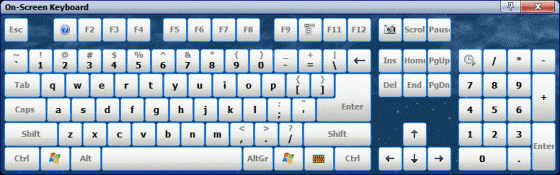
Here is a comparison of our On-Screen/Virtual Keyboard recomendations:
| Touch-It Virtual Keyboard | Comfort On-Screen Keyboard |
|
|
Finally, here is a complete list of the products we tested.
- Comfort On-Screen Keyboard from Comfort Software (recommended)
- Touch-It Virtual Keyboard from Chessware (recommended)
- On-screen-keyboard from Softboy.net
- My-T-Touch from Innovation Management Group (IMG)
If you have any questions about these products or how they can be used, just give us a call.